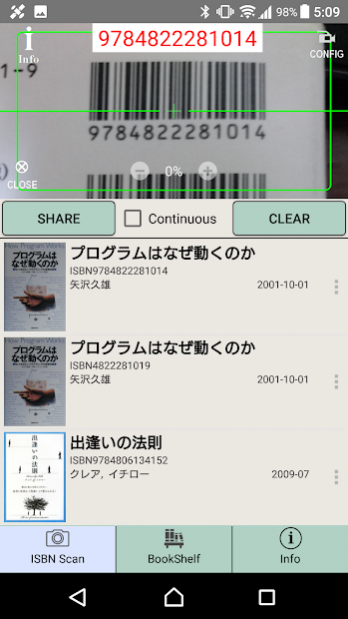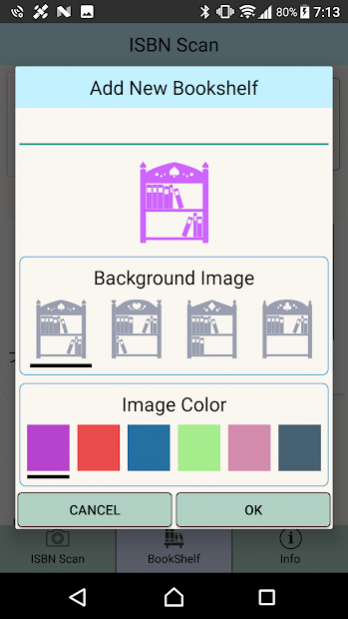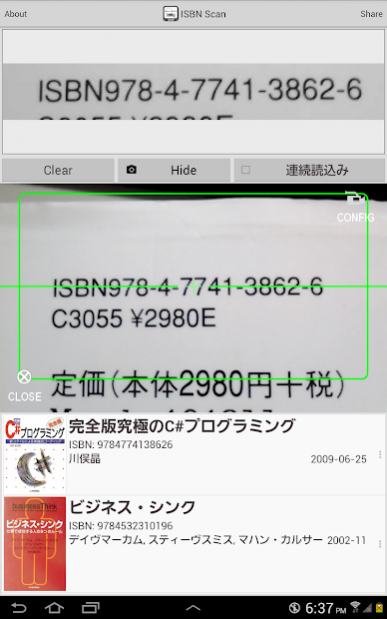ISBN Scan
Free Version
Publisher Description
ISBN Scan is an ISBN (International Standard Book Number) reader application.
It could not only read the ISBN bar-code but also read the ISBN number itself by the OCR (Optical Character Recognition) powered functions.
There is no need to press the shutter when reading, this application reads live images reflected in the camera just by simply waving your device. It has ability to read the ISBN at high accuracy with super-fast speed (Please modift your Camera (in-app) configuration for BEST Reading result/performance!)
You can also view the detailed information of the book from the ISBN as well as share them via SNS (Social Network Services) or e-mail.
ISBN Scan is the software that was commercialized with "RealCodeScan" - the Bar-code / OCR engine customized by Leontec Co., Ltd.
Our "RealCodeScan" engine can be easily integrated into variety of smart-phone applications, including the Android and iOS. For those who are interested in it, please feel free to contact us for more information.
About ISBN Scan
ISBN Scan is a free app for Android published in the System Maintenance list of apps, part of System Utilities.
The company that develops ISBN Scan is レオンテック株式会社. The latest version released by its developer is 1.0.
To install ISBN Scan on your Android device, just click the green Continue To App button above to start the installation process. The app is listed on our website since 2019-07-01 and was downloaded 7 times. We have already checked if the download link is safe, however for your own protection we recommend that you scan the downloaded app with your antivirus. Your antivirus may detect the ISBN Scan as malware as malware if the download link to jp.leontec.realcodescan.isbnreader is broken.
How to install ISBN Scan on your Android device:
- Click on the Continue To App button on our website. This will redirect you to Google Play.
- Once the ISBN Scan is shown in the Google Play listing of your Android device, you can start its download and installation. Tap on the Install button located below the search bar and to the right of the app icon.
- A pop-up window with the permissions required by ISBN Scan will be shown. Click on Accept to continue the process.
- ISBN Scan will be downloaded onto your device, displaying a progress. Once the download completes, the installation will start and you'll get a notification after the installation is finished.